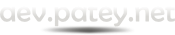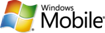QGetMobile
Mobile application to remotely manage your downloads on your QNAP NAS from your phone !
Need help configuring QGetMobile ? Click here !
Description
Ever wanted to download a file on your mobile device, but it was too big? Have a QNAP NAS at home? QGetMobile is meant for you!
QGetMobile allows you to connect to your Download Station and manage your downloads. You will be able to add or remove files, but also check the speed or pause downloads.
Have several QNAP servers? Often connect to it from home or work ? QGetMobile handles connection to different NAS and can manage different connection profiles !
The included web browser will help you choose the file you wish to download with a single touch, and the smart search engine will allow you to look for any kind of file. New search engines can be added dynamically, so you will never miss your good old finder. Mininova is included by default!
Morever, the built-in RSS reader helps you keep track of your software updates. You will be able to add new RSS feeds to QGetMobile and be notified of new files to download.
Afraid to open your Download Station access to the Internet? QGetMobile handles both HTTP and HTTPS, so it is completely secure!
Of course, all of this is customizable, and the graphical interface has been polished for your greater pleasure.
QGetMobile is available in 10 languages: English, French, German, Italian, Danish, Norwegian, Swedish, Spanish, Finish and Dutch !
Remember that it is FORBIDDEN to download illegal stuff, and I can't be held responsible for what you download with my software!
Detailed Features
- Handles configuration for several QNAP NAS
- Handles several configurations per NAS (local, https, ...)
- Works with all QNAP NAS with firmware 3.x.x (Download Station 1 & Download Station 2)
- Connects through HTTP and HTTPS (SSL)
- Works over WIFI, EDGE or 3G
- 10 languages available: English, French, Swedish, German, Italian, Dutch, Danish, Norwegian, Spanish, Finish
- Lists downloads on your server
- Can pause/resume/remove downloads
- Displays download/upload rates, downloaded size, progress, etc...
- Supports autorefresh (can be disabled if connected in 3G)
- Can add direct link downloads (if copied from somewhere else)
- Provides a web view to directly add files to download while browsing
- Handles HTTP/FTP links (*.zip, *.rar, *.dmg, *.exe...)
- Handles BitTorrent files (*.torrent)
- Handles RapidShare and HotFile
- Manages cookies (for private trackers)
- Supports RSS feeds
- List new files to be downloaded in RSS feeds (1 click download)
- Can search for any file through configurable searchers
- Mininova searcher included by default, many others on the website
- Sober but efficient look and feel
- 2 Themes are available, to best suit your needs (Dark and Light)
- Compatibility with:
- iPhone EDGE/3G/3GS with iPhone OS 3.x
- iPhone 3G/3GS/4 with iOS 4.x
- Android 1.6, 2.0, 2.1, 2.2 and 2.3 devices (Motorola Droid, HTC Desire...)
- Windows Phone 7.x (Nokia Lumia 800...)
- Symbian Series 60 5th Edition aka Symbian ^1 (Nokia 5800, Nokia N97...) and Symbian ^3 (Nokia N8, Nokia E7...)
- Windows Mobile 6.x (HTC TouchDiamond, Samsung Omnia II...)
- iPad WIFI/3G with iPhone OS 3.2 and iOS 4.x
Download
QGetMobile is available on the Apple AppStore, on the Windows Phone MarketPlace, on the Nokia OVI Store and on the Google Android Market.
For Windows Mobile 6.x, you can download QGetMobile beta (v0.1) here: QGetMobile-0.1.cab. Simply install it to you phone and enjoy!
Screenshots
If you want to see screenhots of QGetMobile, jump to here!
Sample RSS Feeds
Sample RSS feeds you can add in the settings:
http://www.mininova.org/rss.xml
http://showrss.karmorra.info/feeds/5.rss
Sample Search Engines
If you would like to add a search engine, you will need to write a regular expression, and fill several fields in the settings. To help you with that, you can use the RegExp Validator application which uses the same algorithm as QGetMobile for regular expressions.
Some search engines are available to be added from the Searcher Settings by specifying the following address in the "Add from URL" text field:
Mininova (v1.4): http://dev.patey.net/synoload/mn
The Pirate Bay (All) (v1.12): http://dev.patey.net/synoload/tpb (Needs firmware 3.7.0)
The Pirate Bay (Video) (v1.12): http://dev.patey.net/synoload/tpbv (Needs firmware 3.7.0)
BT Junkie (v1.4): http://dev.patey.net/synoload/btj
isoHunt (v1.4): http://dev.patey.net/qgetmobile/ih
Demonoid (v1.5.1): http://dev.patey.net/synoload/dem
ExtraTorrent (v1.8): http://dev.patey.net/synoload/et
FrenchTorrentDB (v1.9): http://dev.patey.net/synoload/ftdb
Kickass Torrents (v1.12): http://dev.patey.net/synoload/kat (Needs firmware 3.7.0)
NB: Be sure to check your QGetMobile version, otherwise search engine may not work. The indicated version is the minimum version of QGetMobile
NB: The Pirate Bay doesn't work anymore because of magnet links not handled by QNAP...
If you can't manage to add your own, don't hesitate to contact me for help!
Happy download!